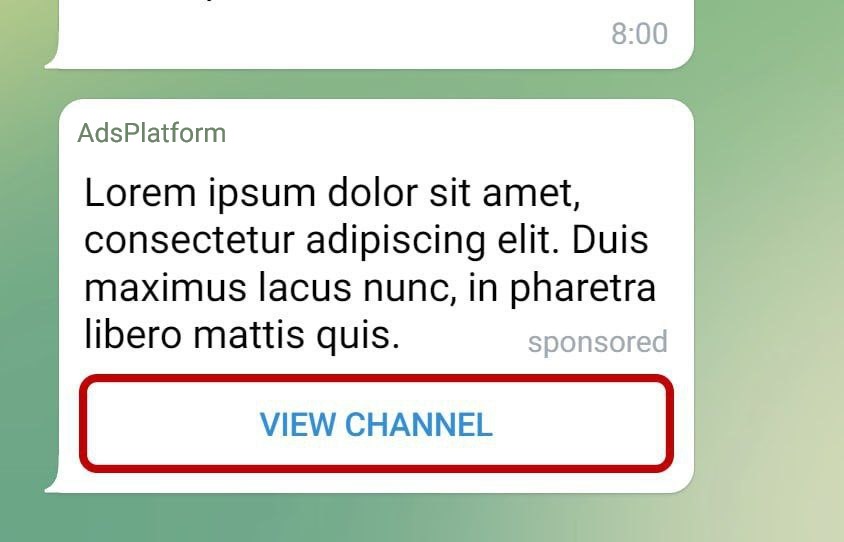How Can I Prevent Telegram Ads from Showing in My Channel?
One common question from users is how to prevent ads from being displayed in their Telegram channels. In this article, we'll explain a solution that allows you to control ad visibility in your channel and avoid ads from competitors.
Solution: Register an Ad in Your Channel Through Our Platform
To prevent Telegram from displaying competitors' ads in your channel, you can register an ad for your own channel through our platform. By doing this, you retain control over the ads in your channel, blocking external ads from appearing there.
Steps to Register an Ad in Your Own Channel
To advertise in your own channel through our platform, follow these steps:
1. Fund Your Account
First, top up your account balance to enable ad registration.
2. Register Your Ad
Once your account is funded, go to the ad registration page and fill in the following details:
- Ad Title: Choose a title that reflects your activity.
- Ad Text: Write an engaging message to attract users. This text will be displayed to users.
- Target Link: Enter the link to your Telegram channel or bot. Note that linking to an external website is not allowed in Telegram ads.
- Target Channels: Enter the ID or link of public channels related to your field with over 1,000 members.
3. Set View Limits and Frequency
Define how many times each user can see your ad and the total number of impressions.
4. Select Your Plan
To get your ad displayed faster, you can choose a competitive plan, which incurs a slightly higher cost but gives your ad priority.
5. Check Cost Estimates
Enter your desired number of impressions, and the platform will automatically calculate the cost, allowing you to manage your budget.
Further Support and Assistance
If you encounter any issues or have questions at any step, feel free to reach out to our support team. We're here to help you through the process.
Nov 14، 2024